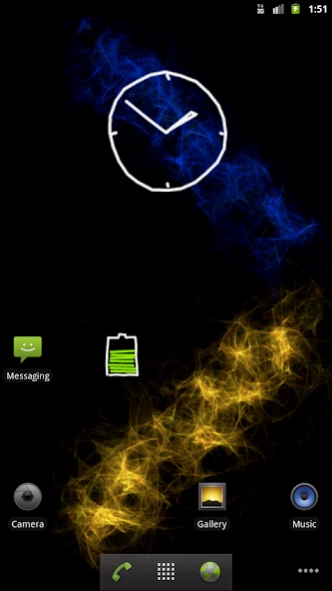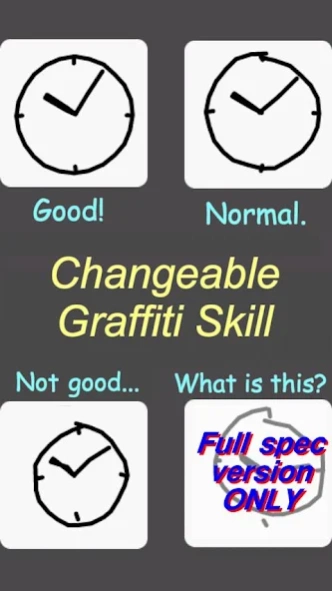Graffiti Analog Clock LE
Free Version
Publisher Description
Graffiti Analog Clock LE - Graffiti of analog clock on your HOME! Enjoy the "Analog feeling" of freehand!
# This app is a WIDGET.
After installed, you need to place it on your home.
# ("Oppo" etc.) If the phone has a function that prohibits the auto-startup of apps, please exclude this app.
-------------------------------------------------------------
This is an analog clock widget, such as graffiti painted by freehand on your home screen.
Of course, every time redraw, will be completely different graffiti.
You can change the "Graffiti skill" from 3 levels (at LE version).
You can change the pen color, pen thickness, BG(background) color, and semi-transparent.
Without the BG, it looks like a "Graffiti" painted directly to the wallpaper!
Widget standard size is 2x2. You can change the size by long-tapping the widget.
Enjoy the "ANALOG feeling" of graffiti!!
* In this LE version, you can choose only 2 colors.
-------------------------------------------------------------
[Settings]
- "Skill": 3 levels,
- "Redraw interval": 10,20,30sec. and 1min.
- "Pen thickness": 7 steps, from thin ballpoint pen to thick marker pen.
- "Pen color": 2 colors, and semi-transparent.
- "BG color": 2 colors, and semi-transparent.
- "Quality": 3 levels.
- If you want to remove the notification, use "Notification icon setting." (*Android 8.0 and later)
- If the app stops while using, try to use "Prevent forced stop." (*Android 6.0 and later)
--------
## Information: There is also "Full Spec version"
Some settings will be able to use at "Full Spec version":
- Will be able to choose the 4th (lowest) sill level "What is this?."
- Will be able to choose "Pen color": 10 colors,
- Will be able to choose "BG color" from 5 colors.
"Graffiti Analog Clock" (Full Spec version) page on Google play is:
https://play.google.com/store/apps/details?id=net.moemoe.tomorrow.GraffitiAnalogClock
--------
About Graffiti Analog Clock LE
Graffiti Analog Clock LE is a free app for Android published in the Food & Drink list of apps, part of Home & Hobby.
The company that develops Graffiti Analog Clock LE is Tomoyuki Ono. The latest version released by its developer is 1.0. This app was rated by 1 users of our site and has an average rating of 3.0.
To install Graffiti Analog Clock LE on your Android device, just click the green Continue To App button above to start the installation process. The app is listed on our website since 2022-07-25 and was downloaded 6 times. We have already checked if the download link is safe, however for your own protection we recommend that you scan the downloaded app with your antivirus. Your antivirus may detect the Graffiti Analog Clock LE as malware as malware if the download link to net.moemoe.tomorrow.GraffitiAnalogClock.Free is broken.
How to install Graffiti Analog Clock LE on your Android device:
- Click on the Continue To App button on our website. This will redirect you to Google Play.
- Once the Graffiti Analog Clock LE is shown in the Google Play listing of your Android device, you can start its download and installation. Tap on the Install button located below the search bar and to the right of the app icon.
- A pop-up window with the permissions required by Graffiti Analog Clock LE will be shown. Click on Accept to continue the process.
- Graffiti Analog Clock LE will be downloaded onto your device, displaying a progress. Once the download completes, the installation will start and you'll get a notification after the installation is finished.